Exactly What Email Users in Each Organization Will Need
By Vadim Gringolts, CTO, Binary Tree
 In the world of M&A, Day One is as critical of a concept as there exists: the first day when two legacy organizations can start acting as one. Effective Day One communication and collaboration between new colleagues using their legacy corporate email environments cannot be overstated.
In the world of M&A, Day One is as critical of a concept as there exists: the first day when two legacy organizations can start acting as one. Effective Day One communication and collaboration between new colleagues using their legacy corporate email environments cannot be overstated.
Why legacy? A good question with a fairly simple and common sense answer… there simply isn’t enough time prior to Day One to create and move the entire end-user population to a brand new unified corporate email platform. Therefore, enabling two diverse organizations to start collaborating on Day One via their existing email is an essential first step towards a successful merger or acquisition.
There are four key capabilities, which email users in each of the two organizations will need to attain starting on Day One. This article attempts to illustrate them at a high level with some technical details.
1. Look Up Contacts for Both Companies in a Common Directory
The most basic process of sending an email starts with populating To: and Cc: fields with names and addresses of your correspondents. While it’s possible to type some addresses manually, a more accepted approach is to select them from the email directory. Starting on Day One, the email directory must contain individuals and distribution lists from both companies, so that everyone is able to find and contact the right people when addressing an email or a calendar invitation (see figure 1). To enable this capability, you will need to set up ongoing sharing of email directory information between the two organizations – a process known as directory synchronization. Whether organizations use the same email platform, such as Microsoft Exchange, or different ones such as Exchange, and IBM’s Lotus Notes, or any of the other systems, directory information must be continuously and consistently synchronized between all directories. One must not forget, however, that the process of cross-populating directories adds more information to each one, which will inevitably cause end-user questions related to the “extra stuff.” You must be prepared for these questions by either informing users in advance or setting up an effective answer system for their questions.
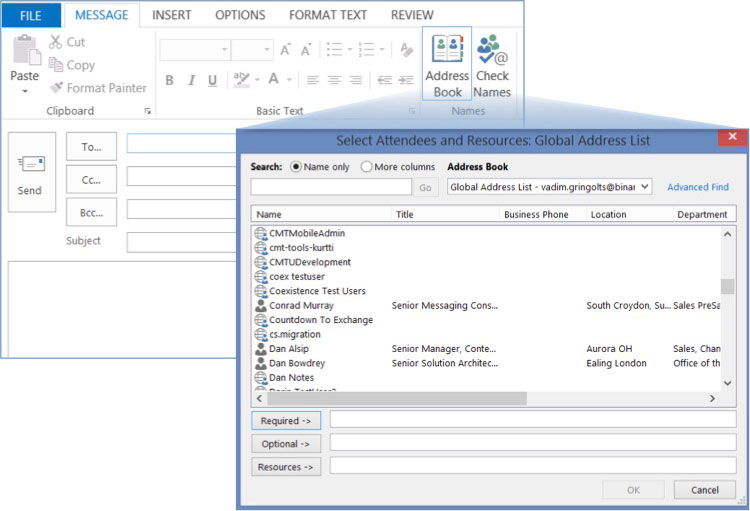
Figure 1. Directory synchronization enables users to find the right contacts when addressing emails and calendar invitations
2. Send and Receive Email
Correctly entering email addresses is a great start, but not a guarantee of delivery. Moreover, it’s not just about sending new emails; users must be able to also reply to old ones, many of them sent prior to Day One. In order to ensure that emails will find their desired destinations, all email systems in the new organizations must be properly configured for cross-platform email delivery. Depending on the platforms, this configuration may be simple or quite extensive and it may be accomplished with options provided by mail system vendors or require third-party products.
3. Schedule and Update Meetings
Next on the agenda is to make sure that everyone can schedule new meetings and update existing ones. To effectively carry out calendaring functions, users must perform free/busy lookups of their meeting invitees to establish their availability. If both organizations have the same type of email/calendar platform, one can usually enable fully functional cross-platform calendaring using native tools, such as availability services in Microsoft Exchange environments (see figure 2), or similar concepts offered by other vendors. For environments with dissimilar systems, a third-party solution will likely be required to perform this function.
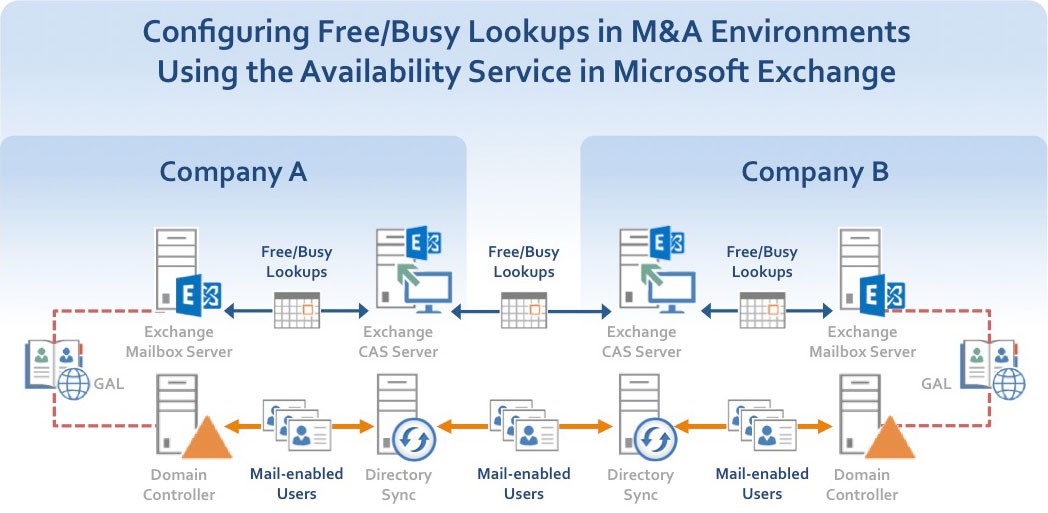
Figure 2. Free/busy lookups enable users to check the availability of their invitees before scheduling a meeting.
4. Communicate to the Outside World with a Unified Brand
The last piece of enabling Day One email collaboration is to make sure that all of your users in both organizations can still communicate to the outside world. When companies merge or one acquires another, the users in one, and sometimes both, of the organizations may need to reflect a new brand name in their email address. Yet, the legacy addresses must still be valid and usable, at least to receive emails, as the new email addresses may take a while to circulate among customers, vendors, partners, and other correspondents. This will require that the combination of newly branded email addresses as well as old ones must be properly set up and fully functional prior to Day One. This also means additional configuration of external email hubs and mail relays, plus appropriate changes and additions to external DNS settings, will be required.
Once you have successfully set up the four critical email capabilities described above, then congratulations, the employees of your merging organizations will be able to start seamlessly collaborating via email on Day One.